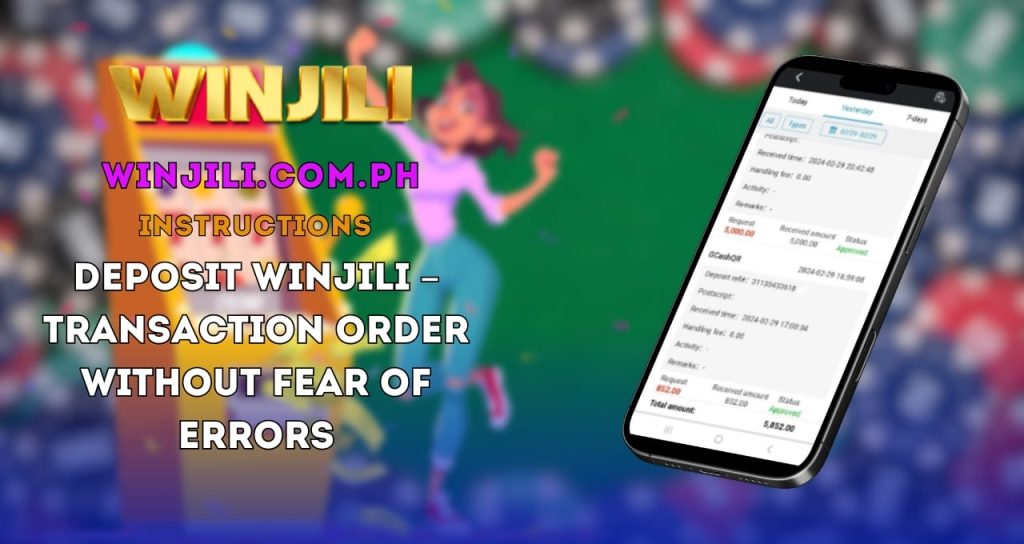Deposit WINJILI correctly is a top concern for many. While the process isn’t complex, it involves important tasks that need your full attention. To make sure your transactions are 100% smooth, follow our guide below.
3 Deposit WINJILI Methods We Offer
To ensure every member has the tools they need to transact with us, WINJILI has integrated various deposit methods to cater to your needs. To make a successful deposit, follow the instructions below for each method:
Deposit WINJILI Using Bank Account
If you want to deposit using this method, follow these steps:
- Visit WINJILI and find the “Quick Deposit” button located at the top-left corner of the screen.
- Select “Bank Online” as the deposit method.
- Choose the supported bank transfer option, like BANK-FBPAY.
- Select your desired bank from the list, including UnionBank and LandBank.
- Enter the amount you want to deposit, submit your request, and make the transfer to the provided account details.
Deposit WINJILI Using E-Wallets
To deposit WINJILI via e-wallets, follow these steps:
- Log into your account and click on “Quick Deposit” located at the top-left corner.
- Select “E-Wallet” as your deposit method.
- Choose the e-wallet you want to use, such as Gcash, PayMaya, etc.
- Select your preferred transaction method, like Gcash QR or PayMaya QR.
- Select “Pay” and transfer the funds to the WINJILI-provided account.
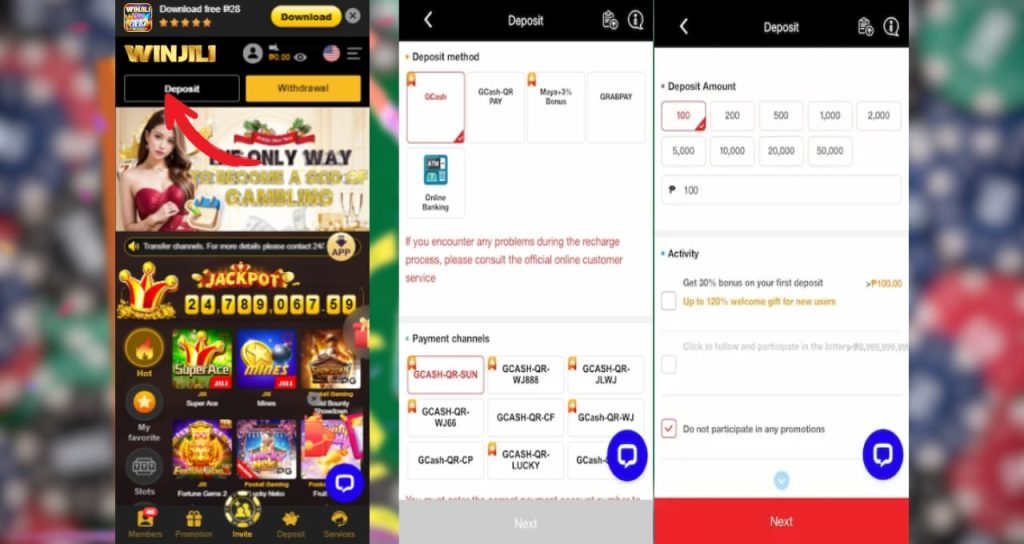
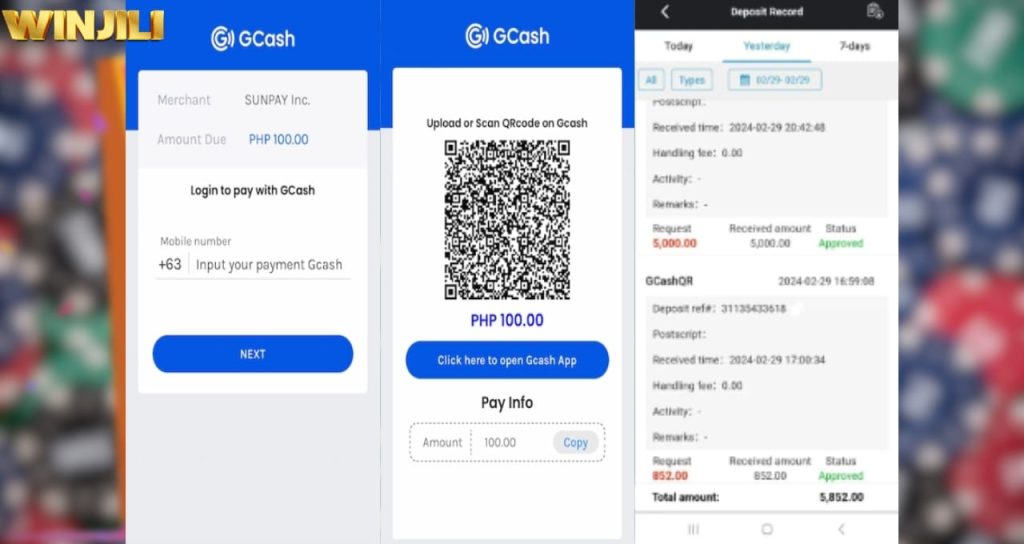
Deposit WINJILI Using USDT Crypto
For members who want to deposit WINJILI using USDT cryptocurrency, the process is simple and involves five steps:
- Log in to WINJILI and find the “Quick Deposit” button.
- Select “USDT Cryptocurrency” as your deposit method.
- Select the transfer method you will use. Currently, only TRC20 is available.
- Provide the amount you want to deposit in the field below.
- Submit your deposit request and transfer USDT to the provided wallet address.
4 Important Notes When Depositing WINJILI
With these steps, anyone can easily learn and follow the process. However, this alone does not guarantee a smooth transaction. Check out these additional notes to avoid any errors:
- Players can only deposit within the specified range set by WINJILI, from 100PHP to 100,000,000PHP. For transactions outside this limit, contact Customer Support for assistance.
- If you want to deposit WINJILI using a different account, you need to connect with our support team to get permission. You can only use this method once approval is granted.
- If your deposit request fails after 10 hours, contact Customer Support for assistance. The issue might be due to incorrect details or system glitches.
- Your deposit account name must match your WINJILI profile. If the system cannot verify your details, your transaction will be flagged for investigation.
FAQ – Common Questions About Depositing WINJILI
During the deposit process, players have numerous questions. Check out these common inquiries to get further information:
How long does it take to deposit?
Deposit processing usually takes about 5 minutes. If the system is overloaded or experiencing issues, the waiting time may extend to 30 minutes to an hour.
Is Depositing WINJILI Safe from Scams?
Many are worried that the site might run away with their money after they deposit. However, this has never happened and is impossible. WINJILI is monitored by several organizations, so you can rest assured your funds are secure.
What are the deposit limits at WINJILI?
Players must deposit a minimum of 100PHP to make a transaction. WINJILI also limits the maximum deposit amount to 100,000,000 PHP per transaction.
This is a comprehensive guide on depositing WINJILI that all players should know. It also includes additional information about depositing to help you avoid any mistakes. This ensures a smooth transaction process so you can start playing games on WINJILI quickly.